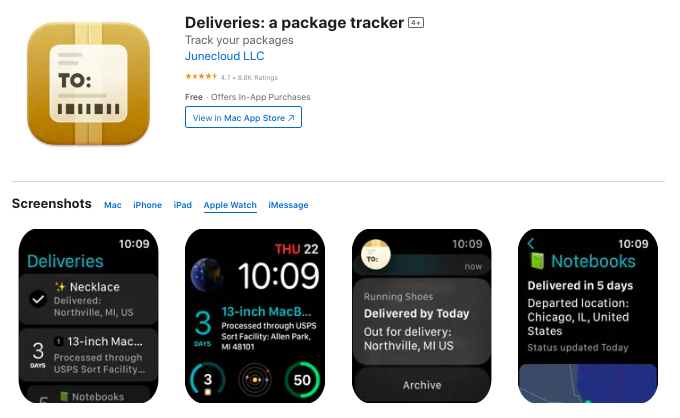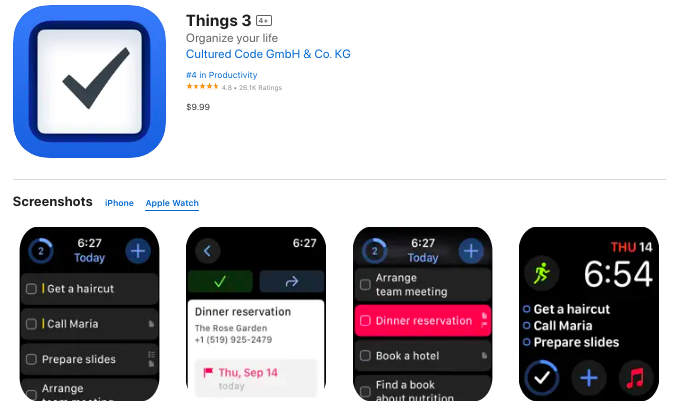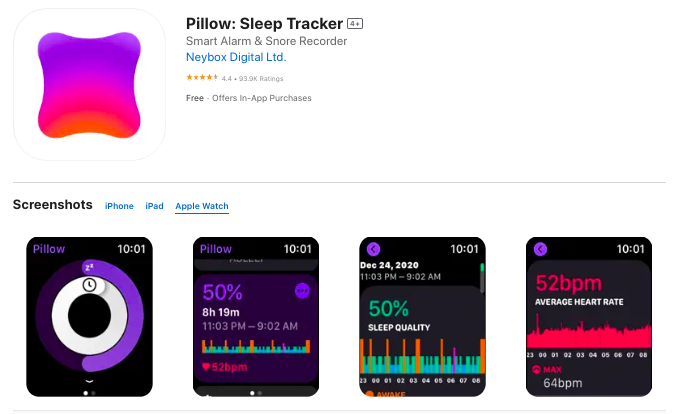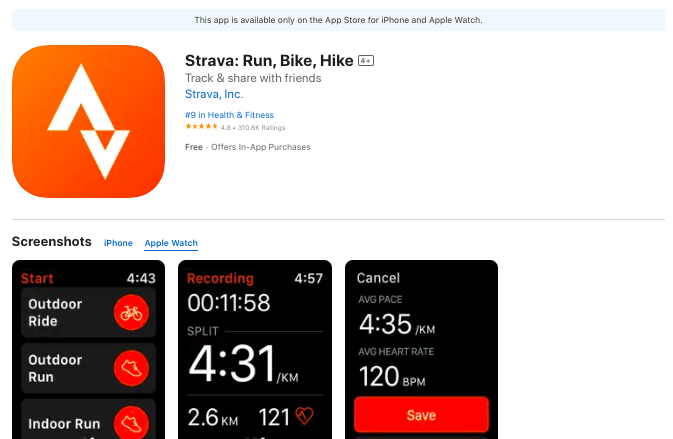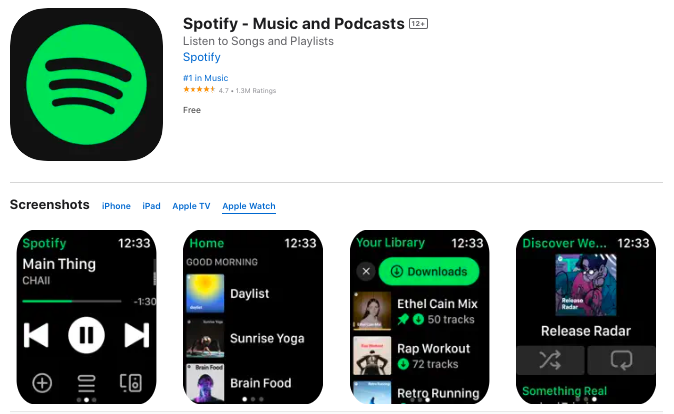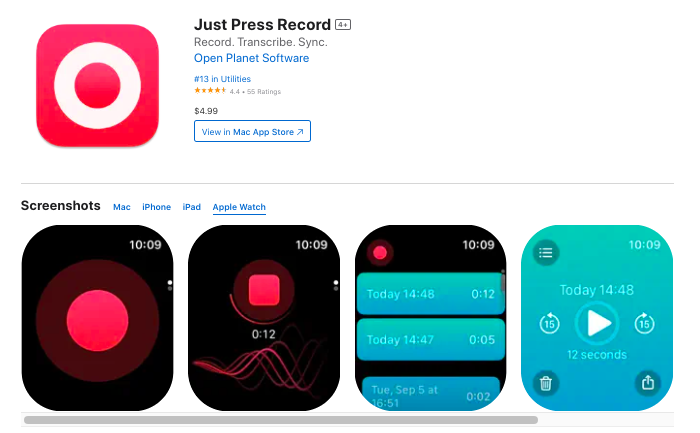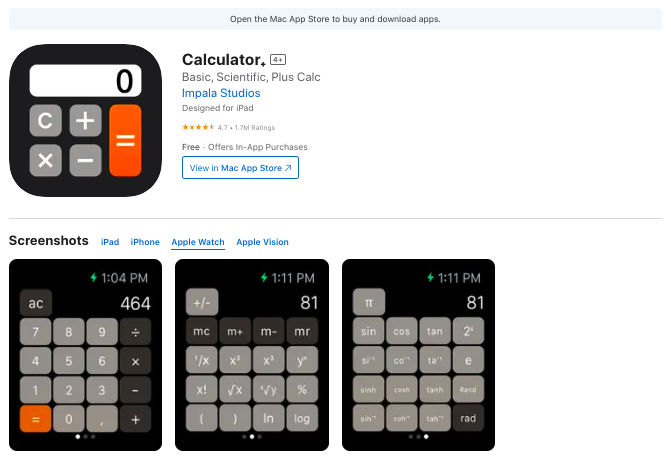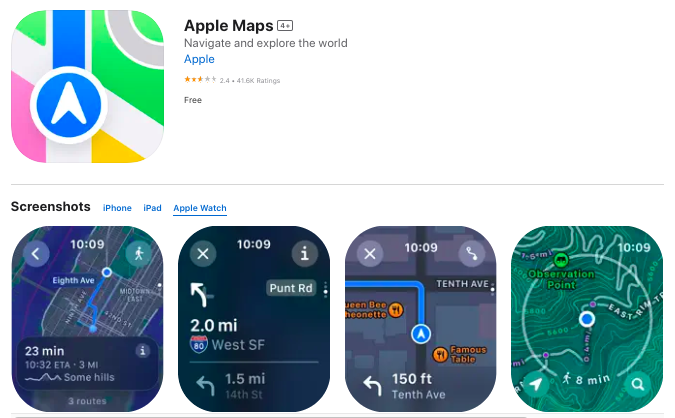The Apple Watch has evolved from a simple notification device to a powerful companion that can enhance productivity, health, and entertainment right from your wrist.
With thousands of apps available, finding those truly worth your time can be challenging.
I’ve curated a list of some of the most essential applications that maximize the potential of your Apple Watch, transforming it from a mere accessory into an indispensable tool for daily life.
These apps leverage the unique capabilities of the Apple Watch, from its health sensors to its always-accessible interface, creating experiences that are not just portable versions of phone apps but purposefully designed for the wrist-based form factor.
Take a look.
Also Read: Best Apple Watch Games
1. Streaks
Streaks is the ultimate habit-tracking companion for your Apple Watch.
This beautifully designed app helps you build positive habits by tracking up to twelve tasks you want to complete each day.
What makes Streaks particularly effective on the Apple Watch is its glanceable interface and customizable complications that provide constant motivation throughout your day.
The app integrates seamlessly with Apple Health, automatically marking tasks complete when you achieve fitness goals.
With haptic feedback reminders and the satisfying visual of maintaining your streak, this app transforms your watch into a gentle accountability partner that helps reinforce positive behaviors without needing to constantly check your phone.
2. Carrot Weather
Carrot Weather stands out from standard weather apps with its personality-driven forecasts and unparalleled customization options.
This app delivers accurate weather predictions with a side of sarcasm and wit that makes checking the forecast surprisingly entertaining.
On Apple Watch, Carrot Weather shines with its highly customizable complications that can display exactly the weather information you care about most, from UV index to precipitation probability to wind speed.
The app’s rich notification system keeps you informed about changing conditions, while its clean, information-dense interface makes the most of limited screen real estate, providing detailed hourly and extended forecasts with just a few taps or Digital Crown scrolls.
Check Out: Apple Watch Tips & Tricks
3. AutoSleep
AutoSleep transforms your Apple Watch into a comprehensive sleep laboratory without requiring any manual input.
Unlike many sleep trackers that need you to remember to start tracking before bed, AutoSleep works automatically, analyzing your movement, heart rate, and even when you take your watch off to charge.
The app provides detailed insights about your sleep quality, duration, deep sleep percentage, and sleep heart rate, presenting this data through intuitive rings and graphs.
Its smart alarm feature can wake you during your lightest sleep phase, helping you start your day feeling refreshed rather than groggy.
With its ability to detect sleep trends over time and identify factors affecting your rest, AutoSleep empowers you to make informed lifestyle adjustments for better sleep health.
4. WorkOutDoors
WorkOutDoors redefines outdoor fitness tracking on the Apple Watch with its unmatched mapping capabilities.
This powerhouse app displays full vector maps on your wrist with remarkable detail, allowing you to see your location, route, and points of interest during activities like hiking, cycling, or running.
What truly sets WorkOutDoors apart is its incredible customization. You can configure up to 300 metrics across multiple screens, choosing exactly what data is most relevant for your activity.
The app supports offline maps for remote adventures, custom routes, interval training, and ghost training against previous performances.
With its battery-efficient design and ability to export to platforms like Strava, WorkOutDoors is essential for serious outdoor enthusiasts who want detailed data without carrying their phone.
Check Out: How To Use Apple Watch As A Phone?
5. Deliveries
Deliveries simplifies package tracking by bringing all your shipments to your wrist.
This thoughtfully designed app consolidates tracking information from dozens of shipping services worldwide, providing clean, glanceable updates on where your packages are and when they’ll arrive.
On the Apple Watch, Deliveries excels with its straightforward interface that displays essential information like delivery dates, current locations, and status updates without overwhelming you with unnecessary details.
The app’s notifications keep you informed of major status changes, while its complication provides at-a-glance awareness of your next arriving package.
For frequent online shoppers or anyone expecting important deliveries, this app eliminates the need to juggle multiple tracking numbers or constantly check email for updates.
6. Things 3
Things 3 brings elegant task management to your Apple Watch with a design philosophy that emphasizes simplicity and efficiency.
This premium to-do app stands out with its intuitive interface that makes creating, organizing, and completing tasks possible with minimal interaction.
On the watch, Things displays your daily agenda with clear organization, allowing you to check off completed items with satisfying haptic feedback.
The app’s complications provide constant awareness of your upcoming tasks without needing to open the app. What makes Things particularly powerful is its seamless synchronization across devices.
You can capture a task on your watch and later organize it within the app’s robust organizational system on your iPhone or Mac.
For professionals and busy individuals seeking a distraction-free productivity system, Things transforms the watch into an extension of your organizational workflow.
7. Pillow
Pillow elevates sleep tracking with its comprehensive analysis and smart alarm features.
This sophisticated app monitors your sleep cycles, heart rate variations, and movements to generate detailed insights about your sleep quality and patterns.
What sets Pillow apart on the Apple Watch is its automatic sleep detection combined with its smart alarm technology that wakes you during your lightest sleep phase within a set window, helping you feel more refreshed.
The app generates rich sleep reports with sound recordings to detect snoring or sleep talking, sleep stage analysis, and personalized recommendations for improving rest quality.
With its health app integration and sleep trend analysis, Pillow helps you understand factors affecting your sleep and make data-driven adjustments to your bedtime routine for better overall wellbeing.
Explore: How To Use Apple Watch For Better Health?
8. Strava
Strava transforms your Apple Watch into a sophisticated training companion with its robust activity tracking and social features.
This industry-leading fitness app records detailed metrics for runs, rides, swims, and dozens of other activities directly from your wrist, capturing essential data like heart rate, pace, elevation, and route maps.
What makes Strava particularly compelling is its community aspect—even from your watch, you can receive encouraging notifications when friends give kudos or comments on your activities.
The app’s segments feature turns regular routes into friendly competitions, while its training analysis helps you track fitness progress over time.
With its standalone GPS tracking capabilities, you can leave your phone behind while still capturing comprehensive workout data to analyze later.
For fitness enthusiasts who value both performance metrics and social motivation, Strava creates a perfect balance between serious training tool and fitness social network.
9. WaterMinder
WaterMinder tackles one of the most fundamental aspects of health, proper hydration, with a simple yet effective approach perfectly suited for the Apple Watch.
This thoughtfully designed app tracks your daily water intake with quick, intuitive logging options that require minimal interaction.
The app calculates personalized hydration goals based on your body weight, activity level, and climate, then sends gentle reminders throughout the day to keep you on track.
WaterMinder’s watch complication provides constant visual feedback on your hydration status, making it easy to see at a glance if you’re falling behind.
The app’s statistics and trends help you identify patterns in your hydration habits, while its Apple Health integration ensures your water intake is recorded as part of your overall health data.
For anyone looking to improve this basic but often neglected aspect of wellness, WaterMinder makes consistent hydration practically effortless.
Explore: Best Tesla Apps For Apple Watch
10. Spotify
Spotify brings an extensive music library to your wrist with an interface optimized for quick interactions.
The Apple Watch app allows you to browse playlists, control playback, and even stream music directly to wireless headphones without needing your phone nearby (with a premium subscription).
What makes Spotify particularly valuable on the watch is its offline playback capability, enabling you to download playlists and podcasts for phone-free listening during workouts or commutes.
The app’s clean interface makes navigating your library intuitive even on the small screen, while the digital crown provides precise volume control.
With complications for quick access and the ability to control Spotify across multiple devices, the app transforms your watch into a convenient remote for your entire music ecosystem, perfect for fitness enthusiasts and commuters who prefer traveling light.
11. Shazam
Shazam on Apple Watch captures the spontaneity of music discovery by allowing you to identify songs playing around you with just a tap on your wrist.
This lightweight but powerful app eliminates the common problem of missing song identification opportunities because you couldn’t reach your phone quickly enough.
The watch app works independently, listening through the built-in microphone and displaying song information directly on your wrist.
What makes Shazam particularly valuable is its persistent history that syncs across devices, ensuring you never lose track of discovered songs even when you identify them on the go.
With its Apple Music integration allowing you to add identified tracks directly to your library or playlists, Shazam transforms unexpected musical moments into permanent additions to your collection, all from the convenience of your watch.
Also Read: Is It Bad To Charge Apple Watch For Days?
12. Citymapper
Citymapper revolutionizes urban navigation with its comprehensive public transit information delivered directly to your wrist.
This specialized transit app excels in major metropolitan areas by combining multiple transportation options, buses, trains, ferries, rideshares, and walking directions, into clear, step-by-step guidance.
On the Apple Watch, Citymapper truly shines with its real-time alerts that notify you when to get off your current transit vehicle or when service disruptions affect your journey.
The app’s thoughtful complications display countdown timers to your next departure or transfer, while haptic taps provide discreet guidance without requiring you to constantly check your watch.
With features like offline support for subway maps and GO mode that guides you through complex journeys with minimal interaction, Citymapper transforms your watch into an essential urban companion that helps you navigate unfamiliar cities with confidence.
13. Just Press Record
Just Press Record transforms your Apple Watch into a powerful audio recording tool that captures ideas and conversations the moment inspiration strikes.
This streamlined app simplifies voice recording to its essence—one tap to start, another to stop—making it perfect for capturing quick thoughts, meeting notes, or reminders when typing isn’t practical.
What sets Just Press Record apart is its standalone functionality, allowing recordings even when your phone isn’t nearby, with automatic synchronization when devices reconnect.
The app’s transcription capabilities convert your recordings to searchable text, making it easy to find specific content later.
With support for multiple languages, sharing options, and iCloud synchronization across all your devices, Just Press Record turns momentary inspirations into permanent, accessible notes without interrupting your flow or requiring you to reach for your phone.
Also Read: Is Apple Watch Calories Tracker Accurate?
14. Calculator+
Calculator+ elevates the humble calculator app with features specifically designed to take advantage of the Apple Watch form factor.
This comprehensive calculation tool goes far beyond basic arithmetic with specialized calculators for tip calculation, currency conversion, unit measurement, and even mortgage calculations.
On the watch, Calculator+ presents these functions through a clean interface that maximizes screen space while remaining finger-friendly.
The app’s complications provide instant access to frequently used calculation types, while its customizable settings let you prioritize the functions most relevant to your daily needs.
For professionals in fields requiring frequent calculations or anyone who regularly splits bills, calculates tips, or converts measurements, Calculator+ transforms these formerly phone-dependent tasks into quick wrist interactions that save time and reduce the need to constantly reach for your phone.
15. Apple Maps
Apple Maps on the watchOS platform has evolved into an essential navigation tool that leverages the unique advantages of wrist-based directions.
The app delivers clear, glanceable guidance with large turn indicators and distance countdowns that are easy to interpret at a glance.
What makes Apple Maps particularly effective on the watch is its haptic feedback system—distinctive taps alert you to upcoming turns without requiring you to look at the screen, allowing you to navigate confidently while keeping your attention on your surroundings.
The app’s integration with transit information provides comprehensive multi-modal directions including walking segments to and from stations, while its points of interest database helps you discover nearby businesses with their ratings and hours.
With its ability to seamlessly hand off navigation between your watch and phone, Apple Maps creates a continuous navigation experience that adapts to whether you’re actively checking directions or simply need occasional guidance.
Also Read: Will Apple Watch Count Steps On Ankle?
Conclusion
The Apple Watch has transcended its origins as a simple extension of the iPhone to become a powerful standalone device in its own right.
The apps featured in this collection represent the best examples of software that understands and capitalizes on the unique advantages of wrist-based computing, immediate accessibility, health monitoring capabilities, and the ability to provide information without dominating your attention.
By curating your watch with these thoughtfully designed applications, you transform this remarkable piece of technology from a convenient accessory into an indispensable companion that enhances productivity, health, and enjoyment throughout your day.