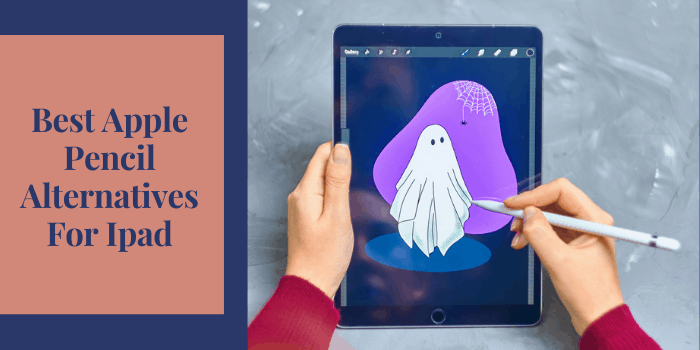Smart speakers have become an integral part of many households, but most users barely scratch the surface of Alexa’s capabilities.
There is a lot more you can have Alexa doing for you.
Here are seven clever hacks that will transform how you interact with your Amazon Echo device, complete with step-by-step instructions and real-world applications.
1. Create Custom Response Patterns with Routines
While basic Alexa commands are useful, custom routines can revolutionize your smart home experience. Think of routines as your personal automation butler, ready to execute multiple commands with a single phrase.
How to Set Up a Custom Routine:
- Open the Alexa app
- Tap “More” and select “Routines”
- Click the “+” icon to create a new routine
- Choose your trigger phrase or event
- Add desired actions in sequence
Popular Routine Ideas:
- Morning Kickstart: “Alexa, good morning”
- Gradually increase bedroom lights to 50% brightness
- Read today’s weather forecast
- Share top news headlines
- List first three calendar events
- Play your morning Spotify playlist
- Start the smart coffee maker
- Adjust thermostat to daytime temperature
- Evening Wind-Down: “Alexa, time to relax”
- Dim lights to 30%
- Turn on essential oil diffuser
- Play evening meditation playlist
- Set Do Not Disturb on phone
- Adjust thermostat to optimal sleeping temperature
- Movie Night Setup: “Alexa, movie time”
- Dim living room lights to 10%
- Turn off other room lights
- Power on TV and sound system
- Set thermostat to comfortable viewing temperature
- Start popcorn maker (if connected)
Also Read: Addictive Alexa Games
2. Transform Alexa into Your Personal Fitness Coach
Your Echo device can become a sophisticated workout companion that keeps you motivated and accountable. This hack goes beyond basic exercise tracking to create a comprehensive fitness experience.
Setting Up Your Fitness Environment:
- Enable relevant fitness skills:
- Seven-Minute Workout
- Fitbit skill (if you use Fitbit)
- Nike Training Club
- Random Workout Generator
- Daily Stretch
Advanced Fitness Features:
- Custom Workout Routines:
- Create interval training sequences
- Set up rest period reminders
- Program specific exercise durations
- Include form check reminders
- Schedule progressive overload increases
- Workout Tracking Integration:
- Connect with fitness apps
- Log exercise duration and type
- Track personal records
- Set and monitor fitness goals
- Generate weekly progress reports
- Nutrition Integration:
- Track water intake
- Log meals
- Calculate macro nutrients
- Set dietary reminders
- Generate shopping lists for healthy meals
3. Master the Whisper Mode for Late-Night Interaction
Whisper Mode is more than just a quiet response feature—it’s a complete solution for nighttime smart home control without disturbing others.
Activating and Customizing Whisper Mode:
- Say “Alexa, turn on whisper mode”
- Or enable in Settings:
- Open Alexa app
- Go to Settings > Voice Responses
- Toggle “Whisper Mode”
Advanced Whisper Mode Applications:
- Nighttime Routines:
- Baby monitoring
- Sleep tracking
- Gentle wake-up sequences
- Midnight snack kitchen lighting
- Emergency information access
- Quiet Hours Programming:
- Set automatic whisper mode scheduling
- Create quiet zones in specific rooms
- Program volume-adjusted responses
- Set up non-verbal light indicators
- Enable text responses on Echo Show devices
4. Create a Whole-Home Intercom System
Transform your Echo devices into a sophisticated communication network that connects every room in your house.
Setting Up Your Intercom Network:
- Enable Drop In:
- Open Alexa app
- Go to Settings > Device Settings
- Select each Echo device
- Enable Drop In
- Set permissions as needed
- Name devices strategically:
- Use clear location names (Kitchen Echo, Master Bedroom Echo)
- Consider function-based names (Intercom Hub, Family Room)
- Create device groups for zones
Advanced Intercom Features:
- Announcement Broadcasting:
- Create scheduled announcements
- Set up routine-based communications
- Program emergency alerts
- Establish quiet hours
- Configure custom announcement sounds
- Multi-Room Communication:
- Set up room groups
- Create zone-based messaging
- Enable selective broadcasting
- Program priority override settings
- Configure do-not-disturb exceptions
5. Turn Alexa into Your Personal Memory Bank
Transform your Echo into a sophisticated personal assistant that remembers everything you need to track.
Setting Up Your Memory System:
- Create specialized lists:
- Shopping lists by store
- Task lists by project
- Gift ideas by person
- Maintenance schedules
- Borrowed items tracking
- Configure reminder systems:
- Location-based reminders
- Time-based reminders
- Regular interval reminders
- Priority-based alerts
- Follow-up reminders
Advanced Memory Features:
- Item Location Tracking: “Alexa, remember that…”
- Important documents locations
- Seasonal item storage
- Borrowed item tracking
- Warranty information
- Maintenance records
- Information Database:
- Create custom Q&A pairs
- Store important dates
- Track measurements
- Record warranty information
- Log maintenance schedules
Check Out: Hilarious Alexa Commands That Will Crack You Up
6. Leverage Guard Mode for Enhanced Home Security
Alexa Guard transforms your Echo devices into a comprehensive home monitoring system.
Setting Up Alexa Guard:
- Enable Guard Mode:
- Open Alexa app
- Go to More > Settings
- Select Guard
- Follow setup instructions
- Configure monitoring preferences:
- Sound detection sensitivity
- Light automation patterns
- Alert preferences
- Integration with security systems
- Emergency contact information
Advanced Security Features:
- Smart Monitoring:
- Glass break detection
- Smoke/CO alarm recognition
- Footstep detection
- Door/window sensor integration
- Camera motion alerts
- Automated Responses:
- Smart light patterns
- Automated deterrent sounds
- Emergency contact notification
- Security system integration
- Real-time mobile alerts
7. Create Custom Skills with Blueprints
Alexa Blueprints lets you create personalized skills tailored to your specific needs without any coding knowledge.
Types of Custom Skills:
- Educational Tools:
- Flashcard sets
- Quiz games
- Study guides
- Language learning exercises
- Math practice problems
- Home Organization:
- Babysitter instructions
- Pet care guides
- Home maintenance checklists
- Guest information
- Emergency procedures
- Entertainment:
- Custom story adventures
- Family trivia games
- Birthday countdowns
- Holiday celebrations
- Personal joke collections
Creating Custom Skills:
- Visit the Alexa Blueprints website
- Choose a template
- Customize content
- Test your skill
- Publish for household use
Making the Most of These Hacks
Success with these Alexa hacks comes from thoughtful implementation and regular refinement. Here’s a strategic approach to get started:
Implementation Strategy:
- Assess Your Needs:
- Identify daily pain points
- List routine activities
- Consider household patterns
- Note communication challenges
- Review security concerns
- Prioritize Features:
- Start with high-impact hacks
- Focus on one area at a time
- Build complexity gradually
- Test and adjust settings
- Document successful configurations
- Regular Updates:
- Check for new features monthly
- Review and refine routines
- Update emergency contacts
- Adjust automation schedules
- Expand skill capabilities
Also Read: Things You Should Never Ask Alexa
Final Words
The objective isn’t to use every available feature, but to create a customized smart home experience that enhances your daily life.
Start with the hacks that address your most pressing needs, then expand your usage as you become more comfortable with each feature.
Regular experimentation and refinement will help you discover the perfect combination of features for your lifestyle.
These Alexa hacks can significantly improve your smart home experience, but the key is to implement them thoughtfully and gradually.
Take time to explore each feature fully, and don’t hesitate to adjust settings until they perfectly match your needs.