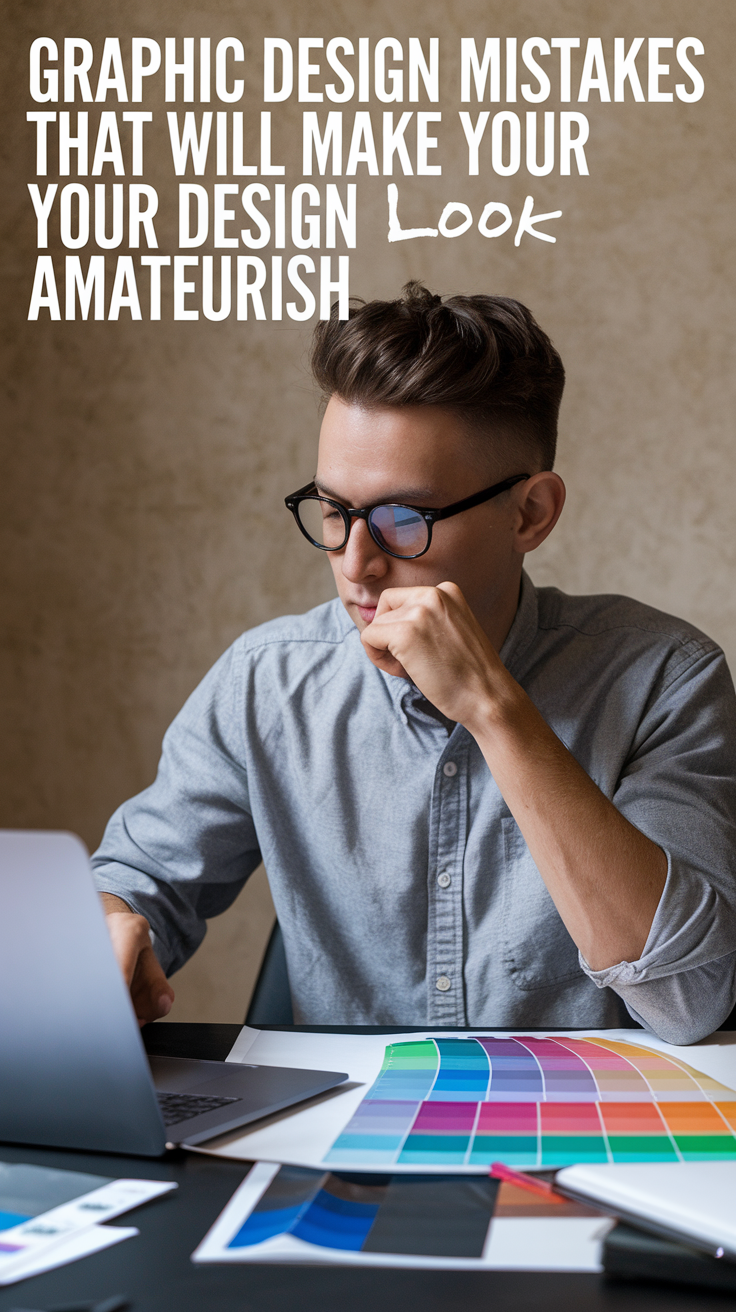Talking about graphic designing, the line between professional and amateur work can be razor-thin.
While natural talent and creativity play their part, it’s often the subtle details that separate outstanding designs from mediocre ones.
Whether you’re crafting brand identities, designing websites, or creating marketing materials, these seemingly minor mistakes can undermine your work’s credibility and impact.
In this post, we’ll explore the most common design mistakes that instantly broadcast “amateur” to your audience, and more importantly, how to avoid them.
Let’s dive into the specific mistakes that might be holding your designs back from their full potential.
1. Poor Typography Management
One of the quickest ways to spot amateur design work is through typography mistakes.
Using too many fonts is perhaps the most common offence – when a design features five different typefaces, it screams “novice.”
Stick to two or three complementary fonts maximum, with clear hierarchy and purpose for each.
Even worse is the misuse of default fonts like Comic Sans or Papyrus. While these fonts have their place (though it’s rare), using them in professional contexts is a dead giveaway of amateur work.
Similarly, failing to adjust letter spacing (kerning) and line spacing (leading) can make text appear unpolished and difficult to read.
Also Read: Color Combinations That Look Good Together
2. Cluttered Compositions
The urge to fill every inch of space is a classic rookie mistake.
Professional designers understand that white space isn’t empty space – it’s a crucial design element that gives your content room to breathe.
Overcrowding your design with elements, whether it’s text, images, or decorative features, creates visual chaos and confusion.
Consider how luxury brands use minimal designs to convey sophistication. They understand that less is often more.
Your design should have a clear focal point and purposeful hierarchy, guiding the viewer’s eye through the composition.
3. Color Catastrophes
Nothing screams amateur quite like poorly chosen color combinations.
Using too many colors, picking clashing hues, or selecting colors that don’t align with your brand or message can destroy an otherwise solid design.
Common mistakes include:
- Using pure black (#000000) instead of rich blacks for printing
- Choosing colors that vibrate against each other, causing visual discomfort
- Failing to consider color psychology and cultural implications
- Not maintaining consistent color schemes across design elements
Also Read: Best Apps Like Canva For Android
4. Ignoring Grid Systems
Professional designs are built on strong foundations, and that means using grid systems.
Amateur designers often place elements haphazardly, creating uneven spacing and poor alignment.
A proper grid system provides structure and consistency, making your design feel intentional and polished.
5. Resolution and File Format Failures
Technical mistakes can be just as damaging as aesthetic ones.
Using low-resolution images, saving in the wrong file format, or failing to properly prepare files for print are common amateur mistakes.
Always ensure:
- Images are at least 300 DPI for print work
- Logos and graphics are vector-based when possible
- Files are saved in appropriate formats (CMYK for print, RGB for digital)
- Typography is outlined or packaged for sharing
Check Out: Best Graphic Design Apps For Android
6. Poor Contrast and Readability
Amateur designers often sacrifice readability for aesthetics.
Light gray text on a white background might look minimal and cool, but if users can’t read it, the design fails its primary purpose.
Similarly, placing text over busy images without proper contrast adjustment is a common mistake that screams amateur hour.
7. Mishandling Brand Guidelines
Professional designers understand the importance of brand consistency.
Amateurs often play fast and loose with brand guidelines, leading to:
- Incorrect logo usage or modification
- Inconsistent brand colors
- Unauthorized font substitutions
- Misaligned messaging and tone
8. DIY Effects Overload
The temptation to use every Photoshop filter and effect is strong when you’re starting out. But drop shadows, gradients, and bevels should be used sparingly and purposefully.
When overused or poorly executed, these effects can make your design look dated and amateurish.
Check Out: Best Graphic Design Apps For iPhone
9. Inconsistent Design Elements
A hallmark of amateur design is the lack of consistency across elements.
This manifests in several ways: varying corner radiuses on buttons, different icon styles within the same interface, or inconsistent spacing between similar elements.
Professional designers create and follow a clear style guide that maintains visual harmony throughout the project. They ensure that if one button has rounded corners of 8px, all buttons follow the same rule.
If one icon is filled, all icons in that set should be filled, not mixed with outline styles.
Also Read: Best Digital Art Apps For Surface Go
10. Neglecting Mobile Responsiveness
Failing to consider how your design adapts across different screen sizes is a major amateur mistake.
Professional designers think “mobile-first” and ensure their designs are responsive and functional across all devices.
Common amateur mistakes include:
- Not considering touch target sizes for mobile users
- Failing to adjust typography scale for smaller screens
- Using fixed-width layouts that break on mobile devices
- Ignoring how images and graphics will reflow on different screen sizes
The Fix: Developing Professional Habits
To elevate your design work from amateur to professional, follow these tips:
- Start with research and planning rather than jumping straight into design
- Create multiple versions and iterations of your work
- Step away from your design and return with fresh eyes
- Seek feedback from other designers
- Study successful designs in your field
- Keep up with current design trends while understanding timeless principles
Also Read: Best Drawing Apps For Laptops
Conclusion
Remember, professional design isn’t about following rules blindly.
It’s about understanding why these principles exist and knowing when to break them purposefully.
By avoiding these common mistakes and developing strong design habits, you’ll create work that stands out for the right reasons.