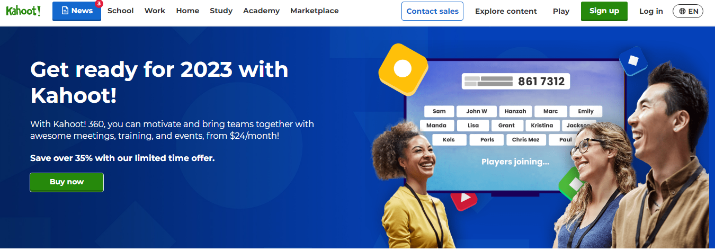Online review games aim at finding a way to let students answer questions correctly in a manner that makes them feel comfortable. These teacher-approved games also allow students to ask questions, participate in learning, and score points for correct answers.
Most of these games involve group participation. Group activities let students interact with their peers and enhance team-building. These activities can also help learners with test prep.
This article focuses on a list of fun online review games that teachers approve of. Therefore, if you’d like to engage your students and make classroom learning more meaningful and exciting, keep reading.
Fun Online Review Games That Are Teacher Approved
1. Kahoot!
If there’s a teacher-approved review game you’re probably familiar with, it’s Kahoot! The platform lets you create multi-choice quizzes, games, and polls for a fulfilling classroom gaming experience.
As a teacher, you can host live review games at class time or even showcase your “kahoots” on shared screens to remote students.
Kahoot! lets students play in the classic mode or team mode through shared screens.
Creating a review game on the platform takes a few minutes. You can create the game by editing a template, creating it from scratch, using existing questions, or customizing the kahoots made by other users.
You can host Kahoot! Live within a classroom or use a video conferencing tool to engage students virtually.
Typically, questions and answers appear on a shared screen as students answer on their devices. However, you can display the questions on students’ devices, as well.
The other feature I like about Kahoot! Is that it lets you grab the students’ attention with true or false questions. You can also adjust the timer options based on the question’s complexity.
Do you have YouTube videos relevant to your questions? You can insert them into the questions.
The Basic, free version allows you to host and play kahoots, create kahoots based on quiz questions, assign student-paced games, and host up to 40 students per game.
The premium plans are for individuals and teams. Individual plans include Start, Premier, and Max costing $3.99, $5.99, and $7.99 per teacher per month respectively.
On the other hand, Team Plans include EDU Standard at $11.69 and EDU Pro at $16.19 per teacher per month.
Also Read: Best Kahoot Fun Ideas For Friends
2. Gimkit
Are you interested in a fun online review game made by a student for students? Gimkit would do. Gimkit looks like Kahoot! and Quizlet combined, but has other unique features.
The platform’s live gameplay is engaging and fast-paced. But don’t let that intimidate you.
It’s easy to get started; search for question sets or kits that other users created and modify or copy them for your use. Interestingly, Gimkit lets you import question sets from a spreadsheet or other flashcard platforms.
If you are having problems building a kit, don’t worry; ask students to help you do it. The KitCollab feature lets them submit their own questions in minutes.
Now, you can quickly add an exciting review game into your lesson without much prep time. You will set a due date and let students work through the kit at their preferred pace. They answer questions until they hit a set goal.
I also like the assignment feature available on Gimkit; use it to give out homework at the end of the game.
As an educator, you will need to create an account to access and start using Gimkit. However, creating a student account is optional; students don’t need to create an account to start playing.
Educators can start with Gimkit Basic, a free account, and then switch to Gimkit Pro with an annual subscription of $59.88 or a monthly subscription fee of $9.99.
3. Padlet
Padlet is a robust tool that helps learners collaborate in the classroom. Students can use it to share their work and ideas with the rest of the class. It’s also an excellent platform to post fun games and let students participate.
How do you initiate a game that everyone will love?
Easy. Double-click at any point on the Padlet to get started. Next, write your game title and describe it at the point where it states ‘Write something…..’.
If there’s an external website with a detailed description of your game. You can add an external link to it, too.
You can choose from a variety of games to play. For example, suppose you want to play ‘Caption the picture’. You start by showing a picture on the board.
Four teams will start playing by writing a caption on the mini board. Also, have a group of students form a judging team to review and evaluate which caption is the best.
The free, basic version has three padlets or bulletin boards and has adequate storage space for the classroom’s use. To access more storage space or padlets, switch to the pro version.
Padlet offers Personal, Team, Business, and School memberships. Personal and Team memberships have a free plan with three padlets and 20 MB of storage space. Paid membership starts at $6.99/month for the Personal plan and $14.99/month for the Team plan.
The Business plan starts at $12/month and the School plan starts at $1,000/month. Business and School memberships come with a trial.
4. Flip
Formerly known as Flipgrid, Flip is a fun and interactive social learning platform where educators post a question and let students respond in a video.
Owned by Microsoft, Flip is completely free and includes unlimited topics, student videos, and groups.
So, how does it work? As an educator, create a link and a join code to your question and share it with the students.
Students will record a video with a response to your prompt. They can use the camera tools to get as creative as possible in their response.
Next, students can take a selfie and submit the video. Now, students can leave comments on each other’s videos, sparking an interesting discussion.
Flip lets you draw inspiration from other educators’ content while creating your own. You can use Flip to enrich learning in PreK-8 classrooms, high schools, and higher education institutions.
5. Quizizz
Quizizz is another powerful platform tool with tons of tools that make a classroom fun, engaging, and interactive.
As an educator, you can assign homework, create lessons, facilitate formal assessments, and interact with students in an exciting way.
Quizizz features instructor-based quizzes where the entire class goes through every question unanimously and the teacher regulates the pace. You can use this feature to create a live question.
We also have student-paced quizzes in which students learn at their own pace while you see live results and a leaderboard for each lesson or question.
You have access to millions of quizzes and can import a quiz as it is, customize it, or edit it.
The Editor lets you select from six question types and add a video, an image, or audio.
The feature I like most is one that lets students access questions on their devices, whether smartphones, PCs, tablets, or laptops.
Additionally, you get feedback from students to help you improve your quizzes.
Quizizz is free for students and K-12 teachers. However, other users, such as employers, need to pay to use it at $25 per month or $48 per month for the Standard and Premier plans respectively.
6. Quizlet Live
Quizlet Live is Quizlet’s exciting and fast-paced learning game that many students love. The teacher-approved game lets you help your students to improve their vocabulary and other concepts acquired in class while engaging in a competitive and fun quiz game.
You can play in the Teams mode to enhance collaboration and communication, or in Individuals mode, which is ideal for smaller teams.
Quizlet offers the easiest way to build and play a classroom review game. Start by selecting a Quizlet study set and use Quizlet Live to create a game in seconds.
Next, share the join code with friends to invite them. Lastly, watch as they learn and compete together.
You can also use Quizlet Live to engage students in distant learning.
Students use Quizlet to study and understand over 100 subjects, including math, philosophy, history, music, languages, English, and more.
Quizlet is free. However, you can upgrade to QuizletPlus at $35.99 per year or $7.99 per month. QuizletPlus starts with a seven-day free trial.
7. Flippity
Flippity lets educators convert Google Sheets or templates into online review games, such as trivia games, flashcards, board games, and crosswords.
For example, you can easily create Bingo from a Google Sheet and share it with students. Students will then email you the game results so you can make quick classroom progress.
Note that Flippity works well on most browsers, but requires Javascript to operate well.
Flippity has numerous games to explore, such as Board Games, Matching Games, Connecto, Virtual Breakout, Random Name Picker, Flashcards, Flex Cards, Randomizer, Word Scramble, Word Search, Spelling Words, and more.
Flippity is free to use, but some features are ad-supported, which is how they generate revenue.
8. BookWidgets
BookWidgets is a fun online review game with over 40 digital exercise templates. You can use this game on your PC, tablet, or device.
This game empowers you to transform your paper worksheet into an interactive quiz or assignment more dynamically using multimedia elements. It makes it easy for you to evaluate, grade, and offer feedback to the learners.
BookWidgets worksheets and quizzes come with different evaluations and question types that are auto-graded to help children learn on the spot. From its reporting dashboard, you can give personalized feedback to each student.
Monitor each student’s progress and activity in real time as they work on their assignments in class or at home. This way, you’ll know which of them needs extra help. The game lets you take surveys and play live games to enliven your sessions.
The games you can create here include quizzes, crosswords, bingo, math exercises, and flashcards. To start, follow the prompts.
BookWidgets integrates seamlessly with Canvas, Microsoft Teams for Education, Schoology, Google Classroom, itslearning, and Moodle to help you create, grade, share, and provide feedback from a central point. You can also share your widgets with learners and fellow teachers through customized links.
This teacher-approved review game is free for students. As a teacher, you have a 30-day trial to test how it works before committing to subscription plans which include Teacher at $9.95/month, Teacher Group at $55/year, Standard at $245/year, and Professional at $1,195/year.
9. Socrative
Socrative lets you create and share your games and quizzes with students. It provides more exciting ways to assess learners’ comprehension in various learning environments.
Founded in 2010, this review game has delivered formative assessment tools that help connect teachers with learners. It offers fun tools that help gauge learners’ understanding in real time.
It is an effective tool that lets you modify your learning materials based on student understanding. To help reach more users, Socrative provides its interactive sessions in four different languages.
With its free plan, you have a public room with 50 students. The learners can log in using their student ID from smartphones, laptops, tablets, etc. It has an intuitive user interface where you create on-the-fly quizzes and questions to help review concepts, introduce new topics, or go Space Race gaming with the learners.
As an educator, you’ll be able to track learner progress in real time and provide immediate feedback. Socrative ensures you have fun and engaging sessions with learners and makes grading a breeze with its auto-grade system.
Personalized activities like polls, questions, and activities have been simplified to help you execute tasks swiftly.
The platform is free for students. Pricing plans include Socrative Pro for K-12 at $89.99/year and Socrative Pro for Higher Ed & Corporate University at $179.99/year.
10. JeopardyLabs
JeopardyLabs is a digital review game that allows you to create and share trivia games and quizzes with students. It has plenty of customizable options to help you tailor games to specific topics or subjects.
The platform has two million games, with templates available on every subject. It offers a simple way to build your Jeopardy games on different topics such as the weather, geometry, world capitals, arts, etc.
You can create templates here using the editor or browse through the many templates created by other users. After creating a game, you can share it with students on a screen through a projector. As the host, click on a square, and it will show both the question and the answer.
It allows you to add sound to games, embed videos, customize colors and font size, delete rows, and move cells.
Students will buzz in by raising their hands or shouting their names. With every answer, you allocate points on the scoreboard.
JeopardyLabs is free to use, with no registration required.
11. Blooket
Blooket allows you to select a question set with a unique game mode. The platform will generate a code for the students to use when joining the game from their devices. To keep the game going, the learners have to answer questions and win.
Blooket has plenty of games to keep the excitement and engagement going. Students are motivated by rewards after exploring new learning methods and answering questions.
In Blooket, you create a virtual world where students compete in different activities. They can complete quests, explore other maps, battle monsters, etc. They’re also empowered to customize their characters.
This teacher-approved game has social media integration and a leaderboard system that lets them interact freely and compete with others.
The Set Builder lets you import or create question sets. There’s also the option to explore and select your preferred question set from the Discover Page. The page has a collection of sets built by other users.
Once you have your game, you can set your game mode and edit the game settings to make a perfect session for your students.
Blooket has a community of educators and students who add more content to the platform to make the games more exciting.
For it to work, you have to host a game on a screen where students join in with their game IDs to compete from their gadgets. Throughout the game, they’ll answer review questions on various subjects.
The detailed question analysis and score reports help you to understand their performance and abilities. This way, you’ll identify the areas that need to be reviewed more.
Blooket is free but if you need more features, upgrade to the Plus plan at $2.99/month or Plus Flex at $4.99/month.
12. Plickers
Plickers is an online and classroom real-time assessment tool through which you’ll provide an environment for students to share their thoughts anonymously.
From the other end of your device, you’ll see the students who’ve grasped the topic and those who haven’t. All learners will answer your questions by participating more.
This tool works wonders, especially if you don’t have a device policy in school. It requires Plickers cards and a smartphone. You’ll get standard cards for free at the Plickers website.
On Plickers, you get to ask multiple questions and let the students answer by showing their cards. All the questions you ask should be inserted on the website. Every side of the card represents a question letter like A, B, C, or D. When the students raise their cards, you’ll scan them using the Plickers app.
Plickers is an all-round game you can play with students in lower classes and at the university level. It is an excellent formative assessment tool for lesson fresheners and warm-ups. Sign-up on this platform is free.
13. Quiz Tree
Quiz Tree is built with a user-friendly interface through which you create customized questions and quizzes to teach new topics and review concepts.
The platform makes learning a fun venture for students. It has more than a thousand quizzes and games on various subjects, including reading, SAT, math, music, spelling, Spanish, geography, sports, trivia, awards, and more.
The activities on Quiz Tree come with fun sounds, an animated interface, and cool features to make learning more exciting for students. You have enough activities for different grade levels and different teaching techniques.
It makes it easy to prepare students for the next exams, test their knowledge, and learn something new. The best part is that new quizzes are regularly added to create variety.
Quiz Tree is free.
14. Quizalize
Quizalize lets you transform every quiz into a classic game and engage students with fun gamified materials. Personalize your teaching by getting instant data that will help learners grow.
This platform allows you to create and share review quizzes with learners as you conduct formative assessments. While they’re at it, you will track each student’s progress to see those who’ve mastered specific skills and those who still need to grasp concepts.
You can customize quizzes to fit the curriculum or use the ones designed by other educators. It has more than a million lesson resources ready for use. You’ll also find hundreds of readily available curriculum-tagged materials in subjects such as math, world languages, social studies, science, etc.
The platform motivates learners to interact with the content and with fellow students. It integrates with third-party tools like Google Forms and Google Classroom to help you manage the class and save time.
When designing quizzes, you can include images, add more questions, and customize delivery options. Set your preferences to the classroom’s needs and launch the quiz to let learners into the game.
This game is quite affordable if you are on a budget. It takes the work out of grading and writing quizzes when you’re handling a hybrid class. You can use it for three classes and five activities.
It has a free Basic Plan, a Premium for Teams and Departments Plan at $4.99, and a Premium for Teachers Plan at $5.99.
15. Heads Up!
If you want to create an exciting environment where students can have fun explaining terms and recalling information, then Heads Up! is the perfect game to partner with. It lets learners explain terms using examples and definitions to enhance recall.
Heads Up! is an online teacher-approved Android/iOS game that enables you to create review games, title your deck, and include important concepts, people, and terms. You can challenge students to describe terms and play Heads Up! without using words but, instead, acting out terms.
Doing this will force them to think more elaborately about terms, concepts, and people.
To add to the fun, put students in groups and have them draw any number between one and five. Let those who drew number one come together to play the initial round. Make them put their gadgets away, so they don’t see the term.
The rest will read the card and explain the terms without saying them directly. What matters is they should rely on the knowledge they have to find the correct answer.
The Android app is free, but the iOS app costs $1.99.
Summing Up
Turning test reviews into games helps foster students’ love of knowledge. It engages learners and sparks interest in understanding how concepts work in a fun, enjoyable way.
Review games help them explore ideas with much flexibility as they develop their skills. There are plenty of ways to make review lessons exciting for learners. These teacher-approved review games can prepare them for the content they could expect in assignments and on exams.
They also help to foster students’ ability to move on to more complex concepts and work as teams. Making them spend time exploring questions and rewarding them for answering correctly is one way of enhancing their memory recall and building their self-confidence.