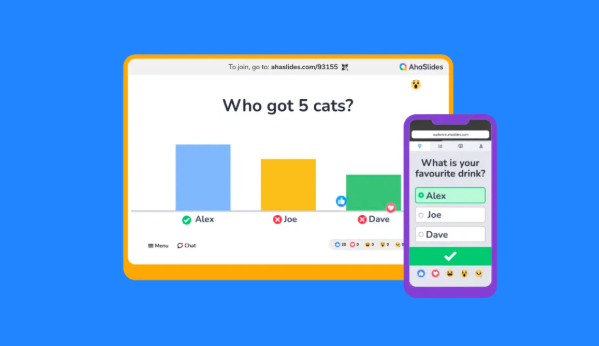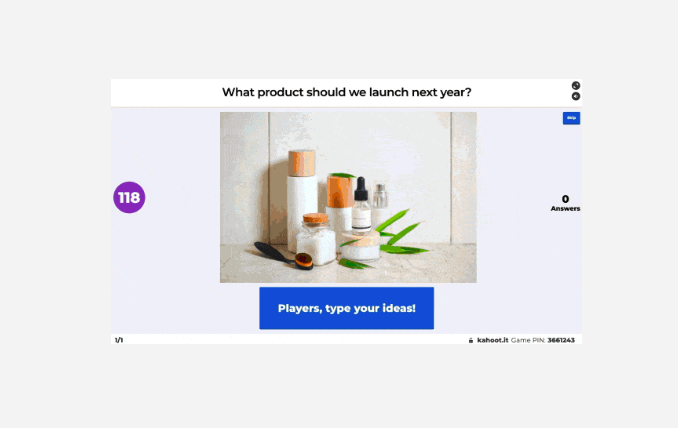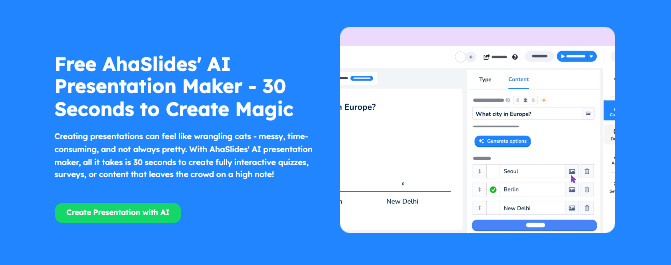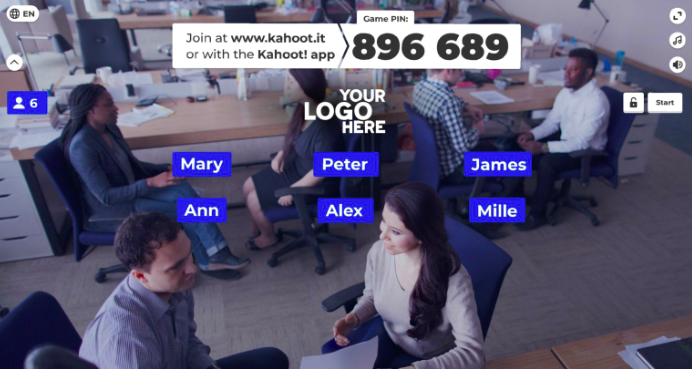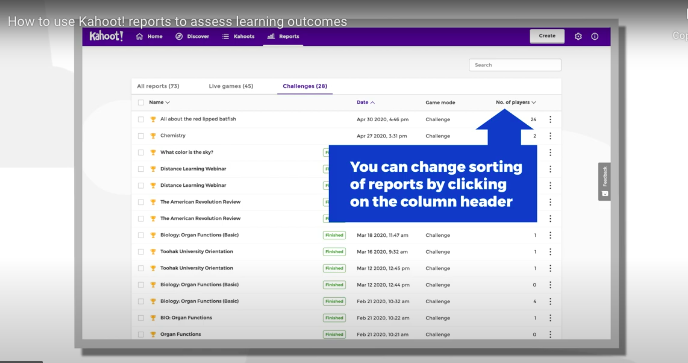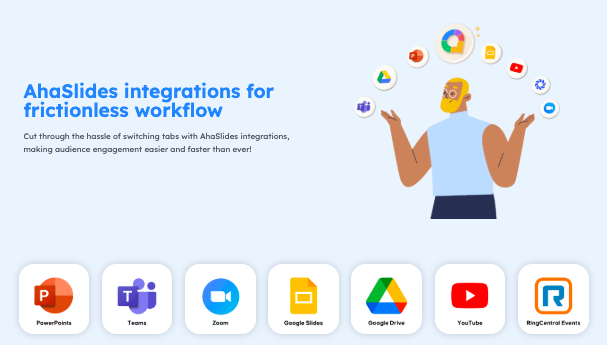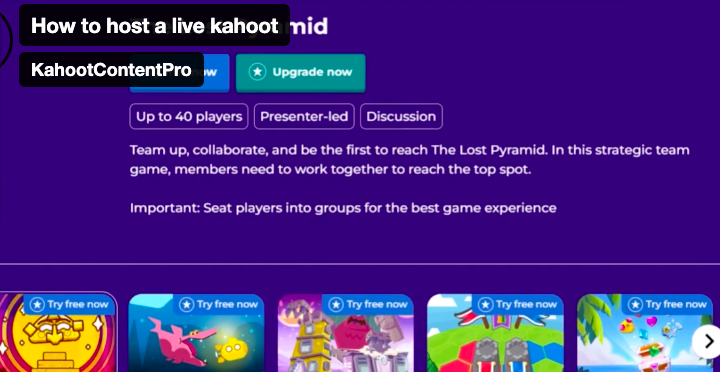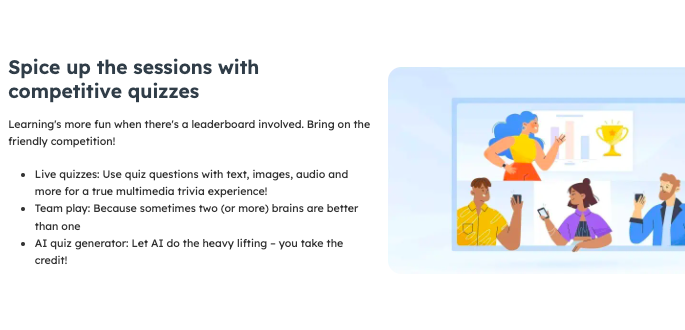Audience engagement has evolved from a nice-to-have to an absolute necessity today.
Whether you’re a teacher trying to captivate distracted students, a corporate trainer aiming to boost information retention, or an event host seeking to energize your audience, interactive presentation tools have become indispensable allies.
Among the crowded field of engagement platforms, AhaSlides and Kahoot have emerged as frontrunners, each with devoted followings and distinctive approaches to audience interaction.
As remote and hybrid settings continue to dominate educational and professional landscapes, understanding the nuanced differences between these platforms can significantly impact your presentation effectiveness.
This comprehensive comparison delves deep into the ten most critical features of AhaSlides and Kahoot, providing you with the insights needed to select the platform that best aligns with your specific engagement goals.
Let’s dive in.
Check Out: Best Kahoot Alternatives
1. Quiz Functionality
AhaSlides: Offers diverse question types including multiple-choice, open-ended, scales, and word clouds. Questions can be timed or untimed, with customizable point systems based on accuracy and speed.
Kahoot: Known for its game-based quiz format with multiple-choice questions, true/false options, and puzzles. Features a countdown timer and awards points based on speed and accuracy, creating a competitive atmosphere.
Also Read: Gimkit vs Kahoot
2. User Interface
AhaSlides: Clean, modern interface with a slide-based approach. Navigation feels similar to PowerPoint, making it intuitive for presenters familiar with traditional presentation software.
Kahoot: Vibrant, game-show style interface with bold colors and engaging sounds. Designed to feel like a game show, with leaderboards prominently displayed.
3. Pricing Structure
AhaSlides: Offers a freemium model with up to 50 audience size on the free plan. Paid plans start from $7.95/month, billed yearly. They also have a custom Enterprise plan.
Kahoot: Has a flexible pricing structure. There are different plans for individuals, teams, businesses and enterprises. Starter plan starts from $10/month for 20 participants.
Explore: Quizlet vs Kahoot
4. Presentation Features
AhaSlides: Combines traditional presentation slides with interactive elements, allowing for seamless integration of content and engagement activities within a single flow.
Kahoot: Primarily focused on quizzes and games, with limited traditional presentation capabilities. Works best when paired with other presentation software.
5. Customization Options
AhaSlides: Extensive branding options including custom themes, logo placement, and background customization. Slides can be built from scratch or from templates.
Kahoot: Limited customization in the free version. Premium versions allow for branded themes and custom imagery, though less flexible than AhaSlides.
Explore: Blooket vs Kahoot
6. Data Collection & Analytics
AhaSlides: Provides comprehensive response data, exportable to Excel. Offers real-time analytics and detailed post-event reports including participant engagement metrics.
Kahoot: Strong analytics focused on quiz performance, with downloadable Excel reports. Shows question-by-question breakdowns and identifies challenging questions.
7. Integration Capabilities
AhaSlides: Integrates with Microsoft Teams, Zoom, Google Meet, and other video conferencing platforms. Supports embedding in websites and LMS systems.
Kahoot: Offers integration with Microsoft Teams, Google Classroom, Canvas, and other learning management systems. Also works with Zoom and other video conferencing tools.
Explore: Creative Ways To Use Kahoot & Mentimeter In The Classroom
8. Audience Size Handling
AhaSlides: Handles large audiences efficiently with minimal lag, making it suitable for corporate events and large classrooms.
Kahoot: Originally designed for classroom use but has scaled up. Can sometimes experience lag with very large groups (500+) depending on internet connection.
9. Mobile Experience
AhaSlides: Mobile-responsive design that works through web browsers without requiring an app download.
Kahoot: Dedicated mobile app available, providing a streamlined experience for participants. Web version also available but app is preferred.
Also Read: Kahoot Ideas For Friends
10. Unique Engagement Features
AhaSlides:
- Live polling with real-time results visualization
- Word clouds and open text questions
- Q&A boards with upvoting capabilities
- Audience-paced presentation mode
Kahoot:
- Team mode for collaborative play
- Challenge mode for asynchronous participation
- “Ghost mode” where players compete against previous results
- Random name generator for anonymous participation
Explore: Kahoot Ideas & Tips For Teachers
Conclusion
After thoroughly examining the top features of both AhaSlides and Kahoot, it becomes clear that while these platforms share the common goal of audience engagement, they serve distinctly different presentation philosophies and use cases.
AhaSlides emerges as the more comprehensive presentation solution, offering a balanced blend of content delivery and interactive elements within a unified, professional interface.
Its extensive customization options, robust data analytics, and seamless handling of large audiences make it particularly well-suited for corporate environments, higher education, and professional events where brand consistency and sophisticated data collection are paramount.
Kahoot, with its game-centric approach and vibrant interface, continues to excel in educational settings where competition, immediate engagement, and simplicity are valued.
Its strength lies not in comprehensive presentation capabilities but in transforming assessment and review activities into memorable, high-energy experiences.
The platform’s dedicated mobile application, team collaboration features, and deep integration with educational technology systems reflect its continued commitment to classroom environments.
The choice between these platforms ultimately depends on your specific engagement objectives and audience expectations.
If your priority is creating a cohesive presentation experience that seamlessly blends content and interaction while maintaining professional aesthetics, AhaSlides offers the more comprehensive solution.
On the other hand, if your goal is creating high-energy, game-based interactions that prioritize fun and competition with minimal setup time, Kahoot remains the industry standard.