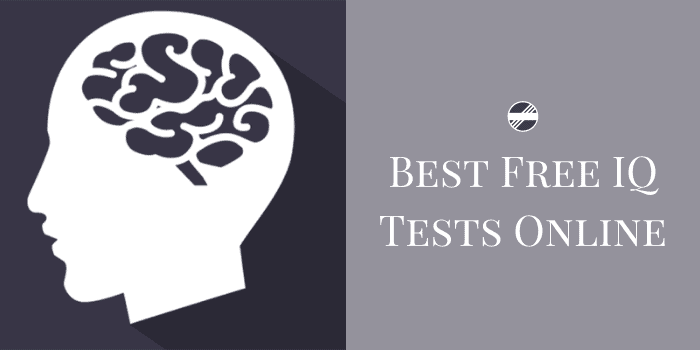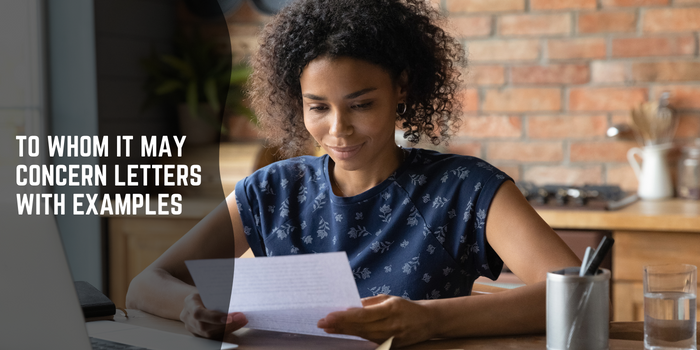Security concerns are rising.
Though we all desire for safe and secure surroundings, budget often plays spoilsport for most. Reliable surveillance systems come at a cost.
Fortunately, that powerful device in your pocket, your smartphone, can be repurposed into a surprisingly effective security camera with minimal effort.
Whether you’re looking to monitor your home while away, keep an eye on pets, or create a temporary security solution, your smartphone offers versatility that dedicated security cameras often can’t match.
This guide explores creative and discreet ways to transform your smartphone into a security tool, helping you leverage technology you already own to enhance your personal security without breaking the bank.
Take a lo0k.
Also Read: Hidden Camera Detector Apps
1. Repurposing Old Smartphones
That drawer full of outdated smartphones represents untapped security potential.
Even without cellular service, these devices can connect to your home Wi-Fi network and function as dedicated security cameras.
Most smartphones have cameras that rival or exceed the quality of many commercial security systems.
Simply download a security camera app, position the phone in a strategic location, and you’ve created a free monitoring system.
The beauty of this approach lies in its sustainability—rather than contributing to electronic waste, you’re extending the useful life of your devices.
Additionally, these repurposed phones often have better battery life when serving this single purpose, especially when kept plugged in for continuous monitoring.
2. Best Security Camera Apps
Several specialized applications have emerged to transform smartphones into sophisticated security tools.
Among the most popular options are Alfred Camera, AtHome Camera, and IP Webcam, each offering unique features to suit different needs.
These apps typically provide motion detection, cloud storage options, night vision capabilities, and two-way audio communication.
Most operate on a freemium model, allowing basic functionality without cost while offering premium features for a subscription fee.
The best apps also include features like scheduled monitoring times, geofencing to automatically activate when you leave home, and integration with smart home systems.
Before committing to any app, consider testing several to determine which interface and feature set best matches your security requirements.
Check Out: Ways To Detect Hidden Camera Using Your Phone
3. Creative Mounting Solutions
Effectively deploying your smartphone security camera requires thoughtful placement.
Inconspicuous mounting solutions include using adhesive hooks, small tripods hidden among decorative items, or purpose-built wall mounts that can be painted to match your décor.
For temporary installations, consider using removable command strips or small suction cup mounts that won’t damage surfaces.
Strategic placement near entryways, valuable items, or in rooms with high traffic provides optimal coverage. Some users have found success concealing their devices within everyday objects like book covers, tissue boxes, or plant pots.
When positioning your smartphone camera, consider lighting conditions, angle of view, and potential reflection issues that might compromise video quality.
4. Power Management Strategies
Battery life represents the most significant challenge when using smartphones as security cameras.
Implementing effective power management strategies extends monitoring time dramatically. Connect your device to a reliable power source whenever possible, using extra-long charging cables to reach optimal mounting locations.
For areas without convenient outlets, consider portable power banks that can extend operation for days.
Many security camera apps include power-saving features like screen dimming, reduced frame rates during periods of inactivity, and scheduled monitoring times.
If continuous power isn’t feasible, configure motion detection settings to activate recording only when movement occurs, significantly extending battery life while still capturing essential security footage.
Check Out: Best Blue Iris Alternatives
5. Enhancing Video Quality
Maximizing the effectiveness of your smartphone security system means optimizing video quality.
Start by thoroughly cleaning your phone’s camera lens to remove fingerprints or dust that could degrade image clarity. Position the device to minimize backlighting issues that can create silhouettes rather than clear images.
Most security camera apps allow you to adjust resolution settings—finding the right balance between quality and storage requirements is essential.
For low-light situations, consider adding subtle, indirect lighting to improve visibility without creating obvious surveillance zones. Some apps offer digital enhancement features like contrast adjustment and night mode optimization.
Remember that higher video quality requires more storage and bandwidth, so adjust settings based on your specific monitoring needs and technical limitations.
6. Remote Viewing Options
The true power of smartphone security cameras lies in their remote accessibility.
Most security camera apps create secure connections allowing you to monitor your space from anywhere with internet access.
For optimal results, ensure both your camera phone and viewing device have stable connections. Remote viewing typically occurs through companion apps on your primary phone or through secure web portals accessible from any browser.
Advanced systems offer multiple-user access with varying permission levels, allowing family members or trusted neighbors to check in during your absence.
Consider setting up notification preferences to alert you to specific events rather than requiring constant monitoring. For added security, many apps employ end-to-end encryption to protect your video feed from unauthorized access.
Check Out: Best Guardzilla App Alternatives For Android
7. Integrating with Home Security Systems
A smartphone security camera works most effectively as part of a broader security strategy.
Many security camera apps can integrate with existing smart home ecosystems, creating powerful automation possibilities.
Configure your system to trigger lights when motion is detected, send notifications to multiple devices, or activate audible alarms in suspicious circumstances.
Some applications support IFTTT (If This Then That) protocols, enabling complex chains of automated responses to specific security events.
Consider how your smartphone camera can complement traditional security measures like door sensors, motion detectors, or professional monitoring services.
Creating layers of security with various technologies provides more comprehensive protection than any single solution could offer.
Legal and Privacy Considerations
Before implementing your smartphone security system, understand the legal implications surrounding surveillance.
Laws regarding recording vary significantly by location. Some jurisdictions require consent from all parties being recorded, while others permit recording in spaces where there’s no reasonable expectation of privacy.
Posting notices about video surveillance can address legal requirements while simultaneously providing deterrent benefits.
When monitoring shared spaces, have transparent conversations with roommates, family members, or guests about your security measures.
If your camera captures portions of public spaces or neighboring properties, you may face additional legal constraints.
Privacy considerations extend to data storage as well. Understand how your chosen app stores footage and who might have access to those servers.
Conclusion
Transforming your smartphone into a security camera represents the perfect intersection of frugality, practicality, and technological innovation.
By repurposing devices you already own, you gain valuable security capabilities without significant investment.
The flexibility of a smartphone-based system allows for customization impossible with many commercial options, from temporary deployment during travel to permanent installation in vulnerable areas of your home.
As you implement these strategies, remember that security technology alone doesn’t create safety; rather, it’s one component of a mindful approach to protecting what matters most.
With creativity and attention to detail, your smartphone can become more than just a communication device. It can provide the peace of mind that comes from knowing your space remains secure, even when you’re miles away.